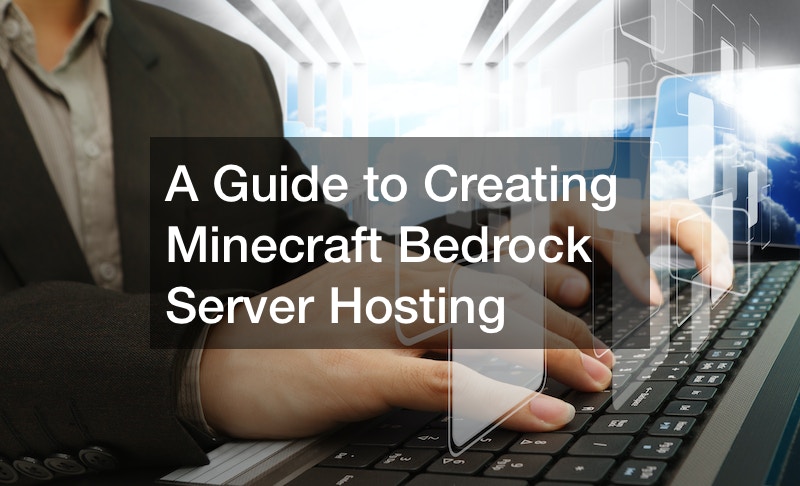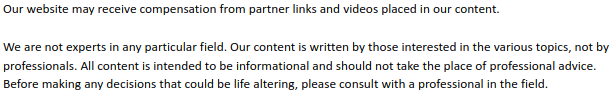
If you’ve been wondering how to create a Minecraft bedrock server without downloading anything, look no further! This video walks you through Minecraft bedrock server hosting on any device, even a phone! Watch along to learn more about this process.
Start by opening whatever web browser you have on your device and search for “aternos.org.” Aternos allows you to have a free private Minecraft server.
You will have to sign up to create an account and continue to create a service, making sure you click on bedrock edition as opposed to java edition.
Once you create the server, you will see a bunch of settings and options on the left-hand side of the page to further customize your server or invite others to your server. If you want to customize your settings, you can set the game mode, difficulty, if you allow cheats, and more.
It only takes a few short minutes for the server to load before you can interact with your brand-new world. Your server will be ready to join once you open up Minecraft bedrock, go to the service menu, and add a new server. Make sure all the information is correct or you won’t be able to join! Now you have a Minecraft server without having to download a single thing!
.